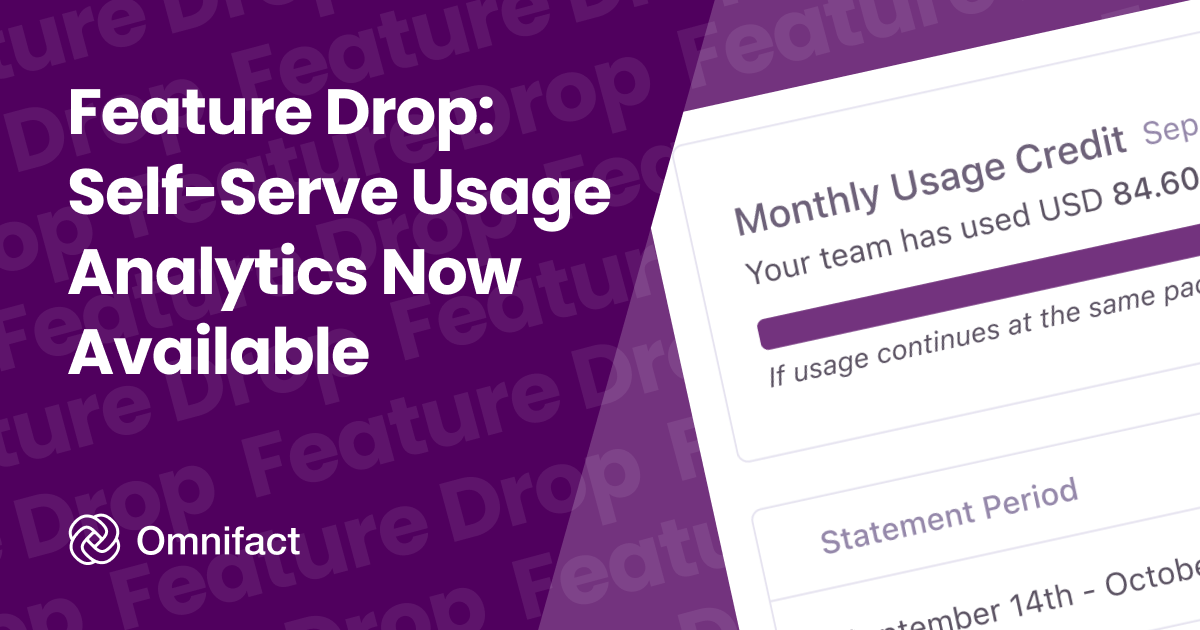
Team admins can now track message amounts and active users with a new self-serve analytics dashboard.
Feature Drop: Self-Serve Usage Analytics Now Available
Published on October 28th, 2025
Keeping track of your team's AI usage just got a major upgrade. While it was always possible to get insights into your organization's activity, we've now made it a seamless, self-serve experience. We’re excited to introduce a new in-app analytics dashboard that puts real-time data right at your fingertips.
From Manual Reports to Real-Time Insights
Previously, getting a clear picture of your team's message volume and active users often required a manual request. Now, you can access this data instantly. The new analytics dashboard, found in your Team Settings in the Analytics menu item, provides an interactive chart where you can:

- Track message activity and daily active users.
- Adjust the date range to analyze trends over time.
- Toggle between metrics to focus on what matters most.
All data is presented in your local timezone, giving you an accurate view of your team's workday.
Self-Serve Budget and Usage Management
Similarly, managing your AI budget is now simpler and more transparent. Instead of waiting for a usage report, paying customers can now monitor their spending in the Billing & Usage section within the Team Settings. The dashboard includes:

- Total & Remaining Credits: Your monthly allowance and what’s left.
- Usage Costs: Real-time tracking of your AI spending.
- Forecast: A projection of your spending for the current billing period.
This puts you in full control of your budget, helping you make proactive decisions. For our custom enterprise plan customers, the dashboard shows your current usage and costs in the same real-time detail—you just won't see a total credit limit, as your plan is tailored to your organization's needs.
Available Now
This new self-serve experience is live for all team admins. Head over to Team Settings in the Analytics menu item for usage analytics and the Billing & Usage section for cost insights. No setup is required—the data is ready and waiting for you.

