
The new, more powerful chat input in Omnifact.
Feature Drop: A Redesigned, More Powerful Chat Input
Published on October 17th, 2025
We're excited to introduce a redesign of our chat input experience. This isn't just a facelift; we've redesigned it from the ground up to be more intuitive, powerful, and ready for future enhancements.
A Cleaner, More Unified Interface
You’ll immediately notice a cleaner, more streamlined design. We've redesigned the entire chat experience to be more intuitive and consistent. As part of this, action buttons for both your messages and the assistant's responses are now neatly located in the bottom-left corner of each message bubble.
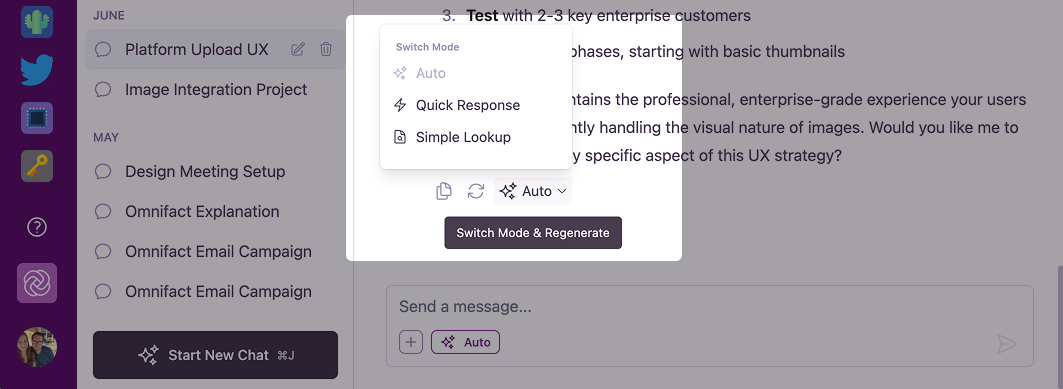
This new unified design not only declutters the interface but also allows us to build and ship new capabilities faster.
But the biggest change is the introduction of Response Modes.
Take Control with Response Modes
You can now direct the assistant's behavior for each message using the new "Response Mode" selector in the chat input. This gives you more control over how the assistant generates its response. Here’s a quick look at the new modes:
-
Auto: This default mode gives you the most comprehensive answers. The assistant can use all its available actions—like web search, image generation, and knowledge base lookups—and thinks longer to adapt to the complexity of your request.
-
Simple Lookup: Available in Spaces, this mode is ideal for document-based questions. The assistant responds using only the information found in your knowledge base, ensuring focused and relevant answers from your files.
-
Quick Response: Perfect for simple questions that don’t require external information. The assistant responds directly and quickly, without using any special actions.
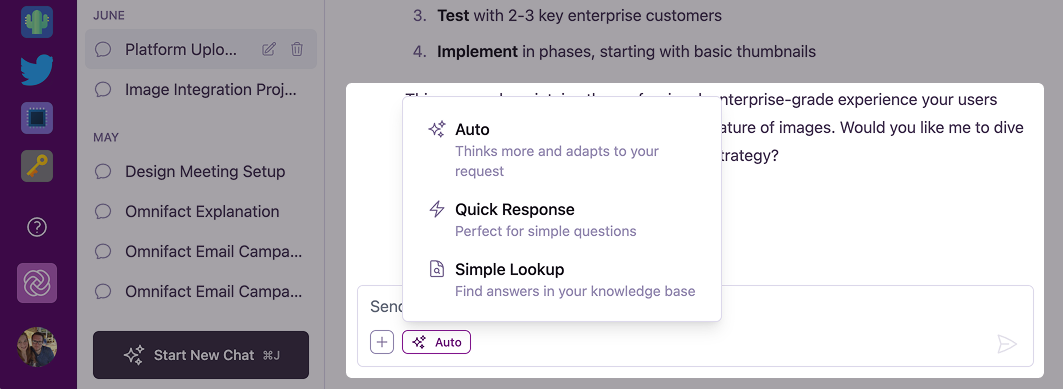
What if the assistant's answer wasn't quite what you were looking for? For the last assistant response, you can select "Switch Mode & Regenerate" to get a new answer using a different mode. If a "Quick Response" was too simple, you can instantly switch to "Auto" for a more comprehensive reply.
This enhancement gives you more explicit control over the way the assistant generates its response.
A More Intuitive Experience
These improvements are about making your conversations with Omnifact more fluid and effective. The redesigned input and the power of Response Modes mean less time waiting for the assistant to generate a response and more time getting the answers you need. This upgraded chat input will also allow us to build and ship planned capabilities faster.
Experience the new chat input today and see how it transforms your workflow. Any feedback or suggestions are welcome as we continue to improve Omnifact.

